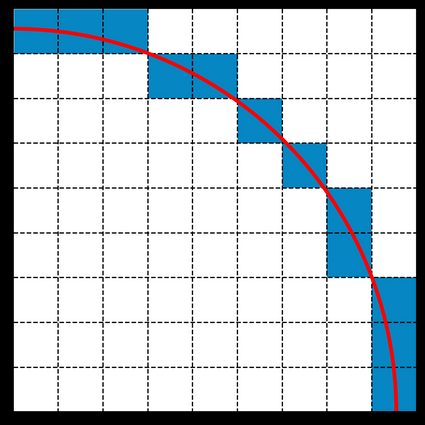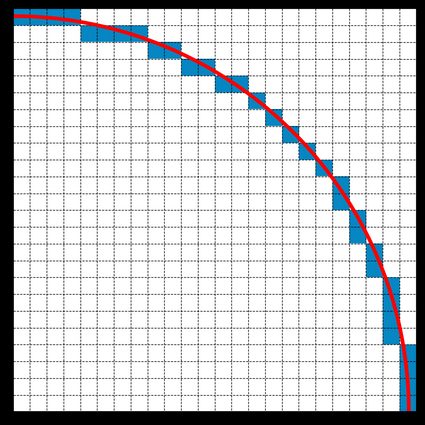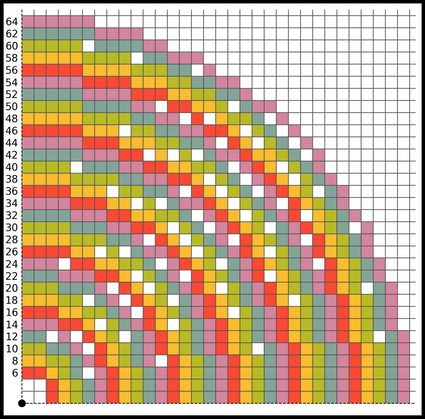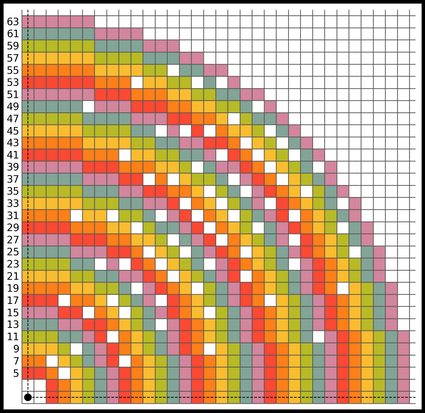Crafting Perfect Circles in Minecraft: A Comprehensive Guide
Minecraft, the sandbox game that has captured the hearts of millions, is built on a foundation of squares. Every block, character, and creature adheres to this fundamental geometry. But what if you dream of building something round? A wizard's tower, a majestic lighthouse, or even a circular fortress around your End Portal? The challenge of creating perfect circles in a square world might seem daunting, but fear not! This guide will provide you with the knowledge and tools to construct impressive circular builds in Minecraft.
The Blocky Dilemma: Why Circles Are Tricky in Minecraft
The inherent blockiness of Minecraft presents a unique challenge when attempting to create circles. Unlike real-world construction, you can't simply smooth out curves. Instead, you must approximate the curvature of a circle using the game's square blocks. This requires careful planning and a bit of visual trickery. However, with the right techniques, you can achieve convincing circular shapes that enhance your Minecraft creations.
Enter the Minecraft Circle Generator
If you're tired of trial and error or struggling to visualize how to translate a circle into blocks, a Minecraft Circle Generator is your best friend. This handy tool simplifies the process by providing instant templates for circles of various sizes.
How to Use the Minecraft Circle Generator
- Define Dimensions: Enter the desired width and height of your circle. If you want a perfect circle, ensure the width and height are equal (diameter = width = height). If you use different values for the width and height, you will get an ellipse.
- Specify Thickness: Determine how thick you want your circle to be. This is determined by how many blocks thick the circle is.
- Generate and Visualize: The Minecraft circle calculator will then generate a block-by-block template that you can use directly in your game. It also estimates the total number of blocks required for your build.
This tool can double as a pixel circle generator if you apply it to block games like Terraria or pixel art.
The Art of Approximation: Making Circles Look Round
Even with a circle generator, understanding the underlying principles of circle approximation in Minecraft is invaluable. Here's the core concept:
- Pixelation Illusion: Just like your computer screen tricks you into seeing smooth curves by using square pixels, you can do the same in Minecraft. By strategically placing blocks, mimic the rounding of the circumference. See the images below to understand circle fragment approximations represented by placing squares along their circumferences.
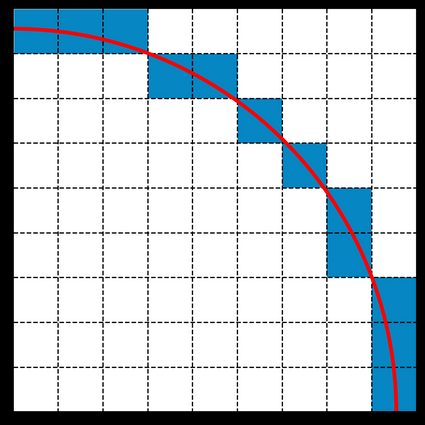
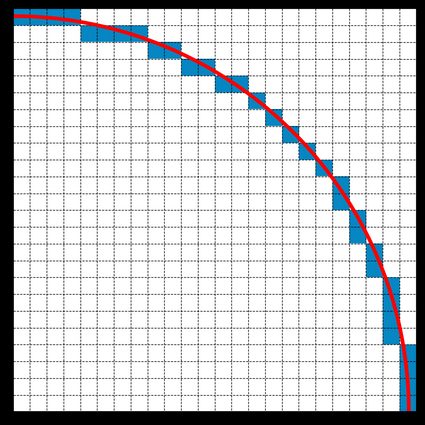

Minecraft Circle Templates: A Visual Guide
Need a quick reference? Here are Minecraft circle templates for building circles up to a radius of 64 blocks. Use the accompanying Minecraft Circle Generator for more customization.
- Circles with even radii consist of a 2x2 block in the middle, as their midpoints fall on the vertices of the block boundaries.
- Circles with odd radii fall in the middle of a simple block. Their exact middle in Minecraft will be in one block.
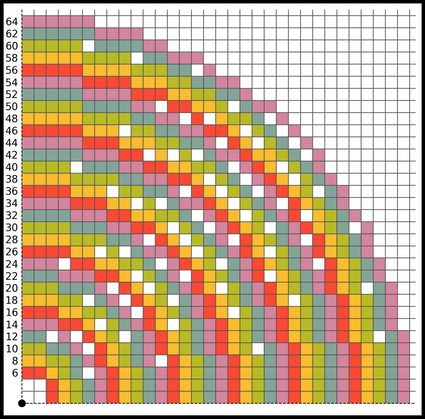
A Minecraft circle chart for circles with even radii. The dot in the bottom left represents the circles' shared center.
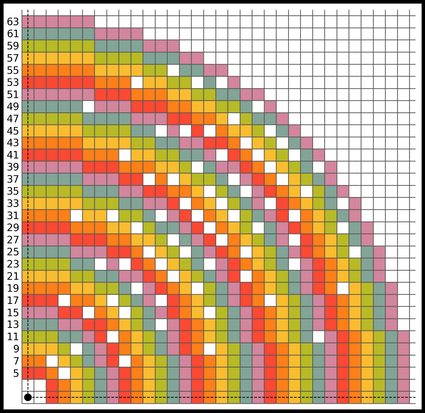
A Minecraft circle chart for circles with odd radii. The dot in the bottom left represents the circles' shared center.
Beyond the Basics: Tips for Building Better Minecraft Circles
- Start Small: When learning, begin with smaller circles. They are easier to manage and visualize.
- Use a Consistent Block Palette: Sticking to a limited range of block types will make the circle appear smoother.
- Consider Viewing Distance: Larger circles will appear rounder from a distance, so prioritize accuracy for closer viewing points.
Alternatives to Approximation: Mods and Command Blocks
While approximating circles is the standard approach in vanilla Minecraft, there are alternatives:
- Mods: Some mods introduce new tools or mechanics that allow the creation of perfect circles. However, be cautious when downloading mods from unknown sources. Make sure downloads are safe to keep your computer from getting malware.
- Command Blocks: Advanced players can use command blocks to create dynamic structures, potentially including perfect circles using armor stands.
FAQs: Addressing Your Circle-Building Questions
- *How do I make a circle in Minecraft?
- Draw your designs on grid paper.
- Use a pixel circle generator.
- Use a command block.
- *How do I make a semicircle in Minecraft?
- Determine how a full circle would look and multiply to make a full circle.
- Only build half of the circle.
- *How do I make a perfect circle in Minecraft?
- It is impossible to make a perfectly circular structure of arbitrary dimensions in vanilla Minecraft. But there are game mods that enable the player to build perfect circles.
- *How many pixels is a Minecraft block?
- Original Minecraft textures have a resolution of 16x16 pixels, or 256 pixels on each of the six sides. There are a total of 1,536 pixels on all sides of a single Minecraft block.
Conclusion: Embrace the Challenge and Build Round!
Creating circles in Minecraft might seem like a paradox, but with the right tools and techniques, you can overcome the blocky limitations and build impressive, rounded structures. Experiment with different methods, utilize online tools like the Minecraft Circle Generator, and don't be afraid to get creative. Soon, you'll be crafting stunning circular designs that will elevate your Minecraft world to new heights! And, if you're looking to optimize your resource gathering for these ambitious projects, be sure to check out our guide on Minecraft Stack Sizes. Happy building!