The Ultimate Guide to Favicons: Everything You Need to Know in 2024
Favicons, those tiny icons that appear in your browser tabs, are more important than you might think. They're a crucial element of your website's branding, contribute to a professional user experience, and even play a role in search engine optimization (SEO). This comprehensive guide will delve into everything you need to know about favicons, from their history and why they matter to how to generate them perfectly for all devices and platforms using tools like RealFaviconGenerator.
What is a Favicon? Demystifying the Small Icon with a Big Impact
A favicon, short for "favorites icon," is a small, iconic image associated with a particular website or webpage. It's most commonly seen in the browser tab next to the page title, but its uses extend far beyond that.
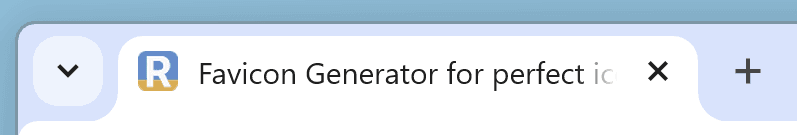
Specifically, a favicon may not always be visible when visiting a website from Android Chrome, but it will appear when Chrome displays miniatures of the opened sites for picking one. In addition to the classic "tab" icon, the favicon serves other purposes. The most common one is to act as a high-resolution icon for mobile devices when creating a shortcut to a website on the home screen.

Favicons are even used by Google and other search engines in their search result pages (SERPs).

Learn More About Favicons
Why Your Website Needs a Favicon: Branding and User Experience
A favicon is more than just a visual element; it's an integral part of your brand identity. Here's why your site needs one:
- Branding: The favicon is often the first element a visitor sees, serving as a visual representation of your website's brand. A well-designed favicon contributes to a professional and trustworthy image.
- User Experience: Favicons help users easily identify your website among numerous open tabs, improving navigation and overall user experience.
- SEO: Favicons enhance your website's visibility in search results, making it easier for users to recognize and click on your link. In the crowded digital landscape, every little bit helps for SEO.

Learn More About Why Your Site Needs a Favicon
Understanding Modern Favicon Elements: More Than Just a Single Image
In the past, a simple .ico file was sufficient for a favicon. However, with the proliferation of devices and platforms, modern favicons require a more comprehensive approach. These are the most important elements:
- PNG and SVG Favicons: These are crucial for browser tabs and Google search results. The SVG format is particularly important as it scales well to different resolutions.
- Apple Touch Icon: This high-resolution icon is used by iOS devices and, in some cases, Android, for website shortcuts on the home screen.
- favicon.ico (Legacy): While largely outdated, it's still needed for specific situations, such as when a user views a PDF file directly in the browser. In this case, the browser will look for
https://example.com/favicon.ico to display it in the tab.
Learn More About Understanding Favicon Elements
A Brief History of Favicons: From Internet Explorer 5 to Today
The favicon has evolved significantly since its inception:
- 1999: Internet Explorer 5 introduced the favicon as a 16x16 pixel icon displayed with bookmarked pages, hence the name "favorites icon."
- 2007: Apple introduced the Apple Touch icon with the first iPhone, marking the beginning of the need for multiple icon sizes and formats.
- Present: The SVG format has become the main favicon format, supported by all modern browsers, and is accompanied by various PNG sizes for different devices and platforms.
Learn More About Favicon History
Generating the Perfect Favicon: A Step-by-Step Guide with RealFaviconGenerator
Creating a favicon that looks great across all platforms can be challenging. That's where tools like RealFaviconGenerator come in. It simplifies the process and ensures your favicon is optimized for every device.
Here's how to use RealFaviconGenerator:
- Upload Your Image: Start by uploading a high-resolution image (at least 260x260 pixels) to RealFaviconGenerator.
- Configure Settings: Adjust settings for different platforms, such as iOS, Android, and Windows. You can customize the background color, scaling options, and more. The tool handles resizing and generating all the necessary files and code.
- Generate Favicon Files: Once you're satisfied with the settings, generate the favicon files and HTML code.
- Implement on Your Website: Download the generated files and follow the instructions provided by RealFaviconGenerator to implement the favicon on your website. This usually involves placing the files in your website's root directory and adding the provided HTML code to the
<head> section of your pages.
- Test Your Favicon: Use the Favicon Checker to ensure your favicon is displaying correctly on different devices and browsers.
Key Features of RealFaviconGenerator:
- Comprehensive Platform Support: Generates favicons for iOS, Android, Windows, macOS, and all major browsers.
- SVG Favicon Support: Creates SVG favicons for future-proof compatibility.
- Instant Feedback: Provides real-time previews of how your favicon will look on different platforms.
- HTML Code Generation: Generates the necessary HTML code to implement the favicon on your website.
- Favicon Checker: Offers a tool to check the implementation and identify any issues.
Beyond the Basics: Advanced Favicon Techniques
While the above steps will get you a functional favicon, here are some advanced techniques to consider:
- Use a Vector Graphic: Start with a vector graphic (like an SVG) to ensure your favicon looks crisp and clear at any resolution.
- Keep it Simple: A simple, recognizable design will be more effective than a complex one when scaled down to a small size.
- Maintain Brand Consistency: Your favicon should align with your overall brand identity, using the same colors, fonts, and style.
- Consider Dark Mode: With the increasing popularity of dark mode, consider how your favicon looks in both light and dark environments. Some platforms allow you to specify different favicons for each mode.
Conclusion: A Small Icon, a Big Difference
The favicon is a small but mighty element of your website. By understanding its importance and using the right tools, like RealFaviconGenerator, you can create a favicon that enhances your brand, improves user experience, and contributes to your SEO efforts. Don't overlook this crucial detail – a well-crafted favicon can make a significant difference in how your website is perceived.
![]()
![]()
![]()
![]()