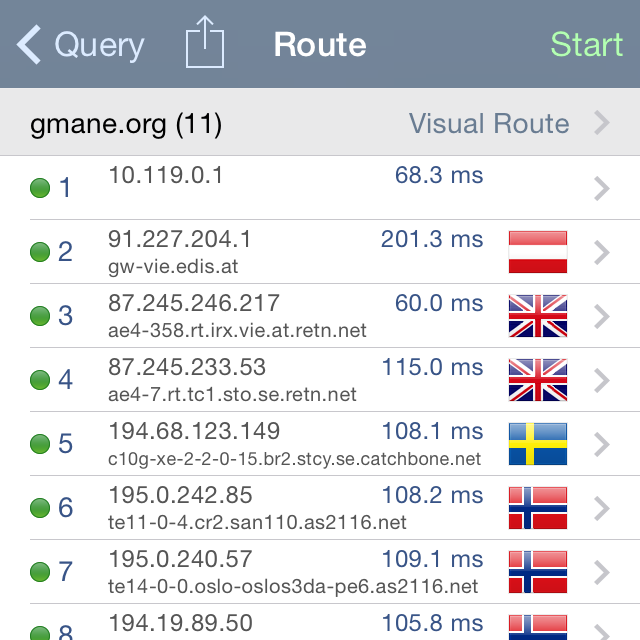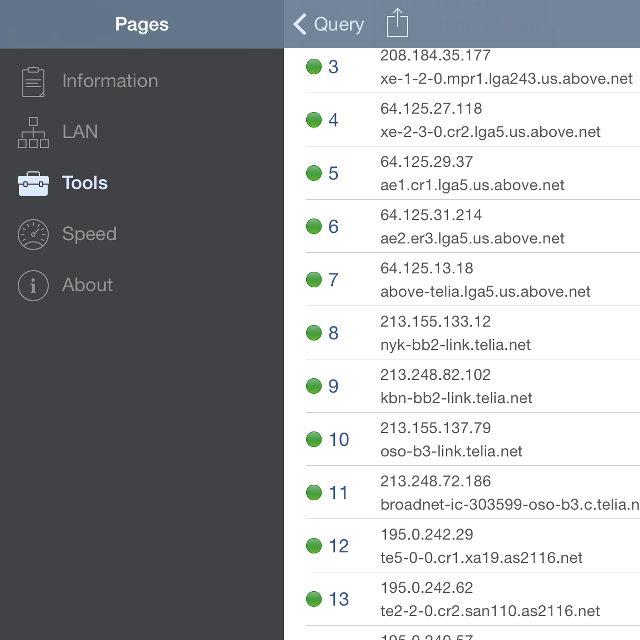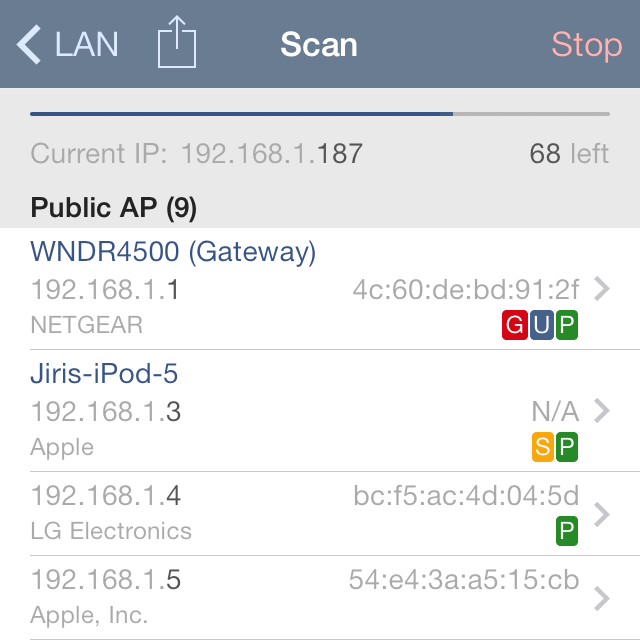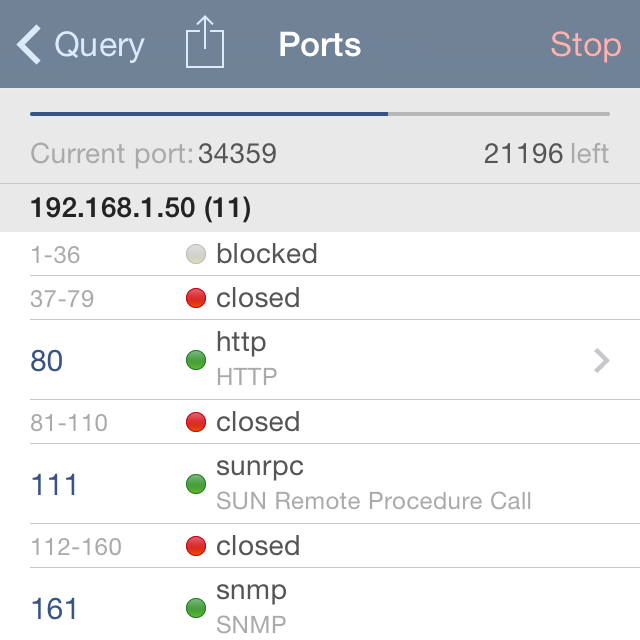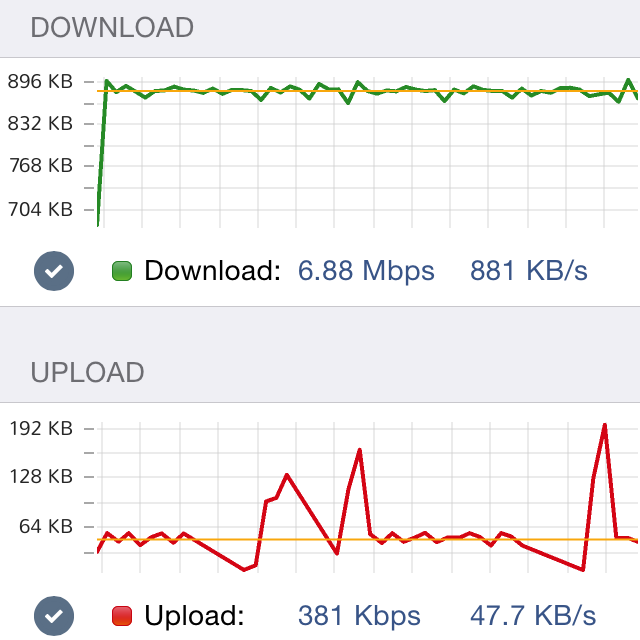Network Analyzer: Your All-in-One Mobile Network Toolkit
In today's connected world, understanding and troubleshooting your network is crucial, whether you're a tech enthusiast or just want to ensure a stable internet connection at home. Luckily, powerful network analysis tools are no longer confined to desktop computers. The Network Analyzer app brings a suite of essential network diagnostic utilities right to your iPhone or Android device.
This article will explore the features and capabilities of the Network Analyzer application, highlighting how it can assist in network analysis, scanning, and problem detection.
What is Network Analyzer?
Network Analyzer is a comprehensive mobile application designed for both iOS and Android platforms. It equips users with a variety of network diagnostic tools, enabling them to gain insights into their network performance and troubleshoot connectivity issues effectively. Think of it as a Swiss Army knife for your network, available in your pocket.
Key Features of the Network Analyzer App
The app boasts a range of powerful features, making it a valuable asset for anyone managing or troubleshooting networks. Here's a breakdown of some of its core functionalities:
- Wi-Fi/LAN Scanner: Discover devices connected to your local network. The app attempts to resolve device names, providing a clear overview of your network's occupants. This feature is invaluable for identifying unknown devices or confirming the presence of all expected devices on your network.
- Ping: Test the reachability of a specific host on the network. Ping measures the round-trip time for packets sent from your device to the target server, allowing you to assess network latency. High latency can point to network congestion or other issues.
- Visual Traceroute: Trace the path that network packets take from your device to a destination server, using geolocation data to visualize each hop. This allows you to identify potential bottlenecks and understand the network's geographical path
- DNS & WHOIS Lookup: Query DNS records for a domain name, providing insight into its IP address, mail servers, and other relevant information. WHOIS lookups retrieve registration details for a domain, offering contact information and administrative data. These tools are powerful for understanding domain configurations and ownership.
- Port Scanner: Identify open ports on a target server. This is crucial for security assessments and understanding the services running on a remote host. Knowing which ports are open can help identify potential vulnerabilities.
- Network Speed Tester: Evaluate your internet connection speed. Measuring upload and download speeds helps you verify that you're receiving the bandwidth promised by your internet service provider.
- Cell & Wi-Fi Connection Information: Access detailed information about your current cellular or Wi-Fi connection, including signal strength, IP address, and more. This allows you to monitor your connection's health in real-time.
- Wi-Fi Signal Meter (Android): View the signal strength of surrounding Wi-Fi hotspots on Android devices, assisting in finding the strongest and most reliable wireless network.
Visualizing Your Network
The app also provides visual representations of network data, making it even easier to understand what's going on. For example, the visual traceroute feature plots the route of network packets on a map, while the Wi-Fi LAN scanner presents a clear overview of connected devices.
Availability and Pricing
Network Analyzer is available for both iOS (Apple App Store) and Android (Google Play Store). A free, lite version with limited features is also available for both platforms (iOS Free Version, Android Free Version), allowing you to test the app before committing to the full version.
For support, you can visit the dedicated support pages for iOS and Android.
Screenshots
Here are some example views of the app in action:
- Traceroute: Visualizes the path data takes from a device to its destination.
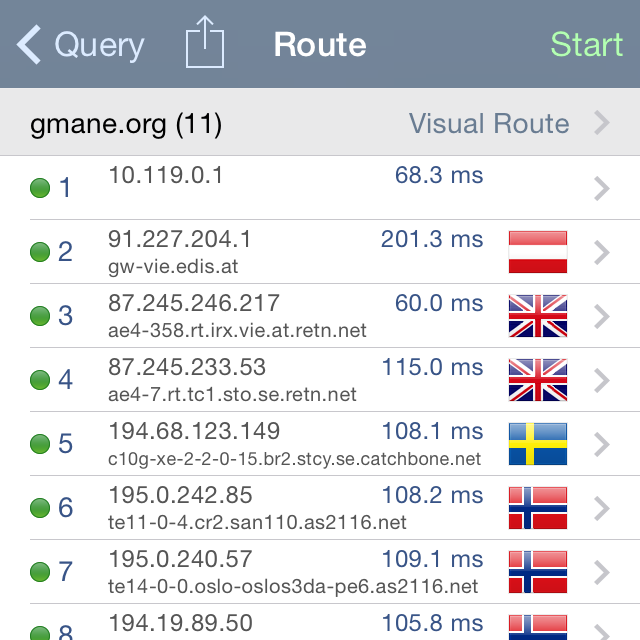
- Tablet User Interface: the app has a native tablet user interface, for ease of use:
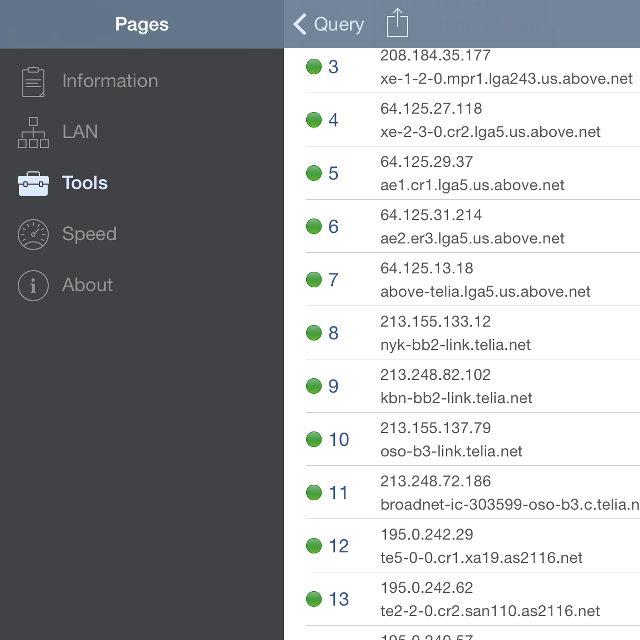
- Wi-Fi LAN scanner: Find devices connected to a network.
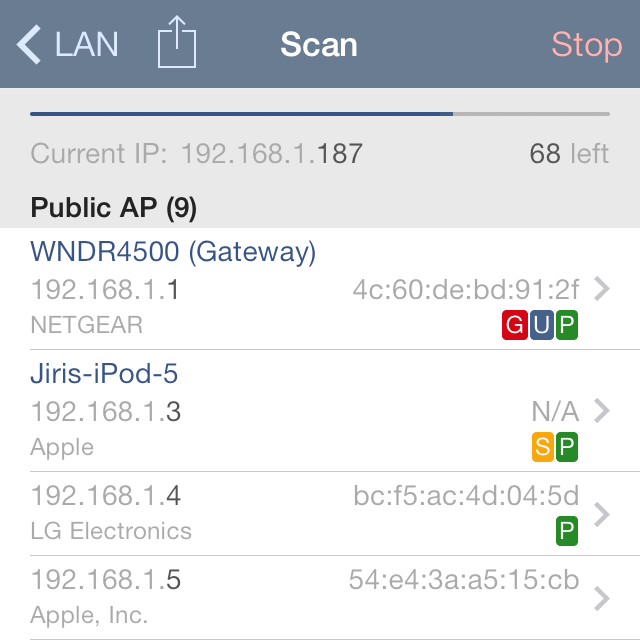
- Port scanner: Scan ports to find possible vulnerabilities.
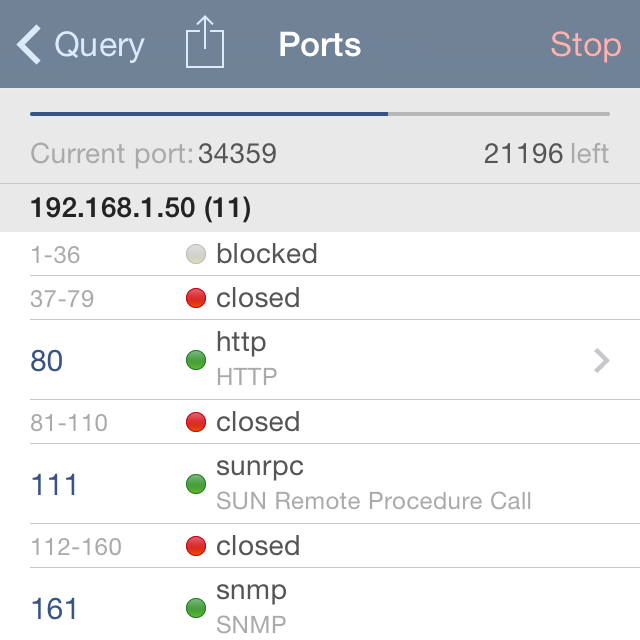
- Internet speed test: Test upload and download speeds on a network.
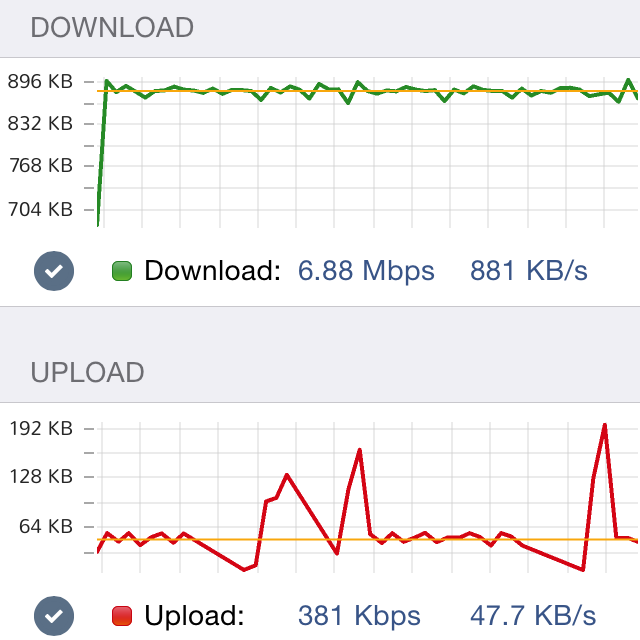
Conclusion
Network Analyzer provides a comprehensive suite of tools in a user-friendly mobile application, perfect for anyone who wants to monitor, analyze, or troubleshoot their networks on the go. Whether you're a network professional or simply a tech-savvy individual, Network Analyzer is a valuable addition to your mobile toolkit. Consider exploring other helpful apps for network and device management, such as mobile device management (MDM) solutions, to further optimize your digital environment.