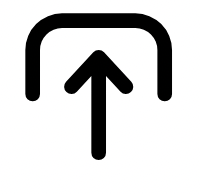Convert PNG to JPG for Free: A Comprehensive Guide
In the digital age, image formats play a crucial role in how we share and store visual content. Among the most popular formats are PNG and JPG. While both serve the purpose of displaying images, they have distinct characteristics that make them suitable for different applications. If you're looking to optimize your images for web use or social media, converting from PNG to JPG can be a game-changer. This article will guide you through the process, highlighting the benefits and providing a step-by-step approach using Adobe Express.
Understanding PNG and JPG: Key Differences
- PNG (Portable Network Graphics): Known for its lossless compression, PNG preserves image quality without losing data. It's ideal for images with sharp lines, text, and graphics, making it a favorite for logos, icons, and illustrations. PNG also supports transparency, allowing for images with see-through backgrounds.
- JPG (Joint Photographic Experts Group): JPG employs lossy compression, which reduces file size by discarding some image data. While this can slightly impact quality, it results in significantly smaller files, perfect for photographs and images with complex colors. JPG is the go-to format for web use due to its efficient compression and widespread compatibility.
Why Convert PNG to JPG?
Converting from PNG to JPG offers several advantages:
- Smaller File Size: JPG files are generally smaller than PNG files, making them ideal for websites and social media where loading speed is crucial.
- Web Optimization: Smaller file sizes translate to faster loading times, improving user experience and SEO rankings.
- Social Media Compatibility: Many social media platforms prefer JPG due to its smaller size and efficient compression.
How to Convert PNG to JPG Using Adobe Express
Adobe Express provides a fast, easy, and free online image converter to convert from PNG to JPG in seconds. Here's a step-by-step guide:
- Select: Choose a PNG image from your photo library that is less than 2GB in size.
- Convert: Upload your image to automatically convert it to JPG format in an instant.
- Continue Editing: Your new image will download as a JPG file. Save it, share it, or keep editing it to make it your own.
Here’s what the process looks like visually:
Maximizing Your JPG Images
Once you've converted your PNG to JPG, you can further enhance your image with Adobe Express's editing tools. Add filters, text, animations, and more to create visually stunning graphics for any purpose.
- Photo Editing: Use the built-in photo editor to adjust brightness, contrast, and saturation.
- Typography: Add text to your images with a variety of fonts and styles.
- Animation: Incorporate GIFs and animations to create dynamic designs.
Free Templates and Assets
Adobe Express offers hundreds of thousands of templates and assets to help you create stunning visuals. Whether you need a profile picture, social media post, or flyer, you'll find a template to suit your needs.
PNG to JPG: Optimizing for Social Media
For social media enthusiasts, converting PNG to JPG is essential for optimizing images for various platforms like Instagram, Twitter, and Facebook. JPG’s smaller file size ensures faster loading times and a smoother viewing experience for your audience.
Maintaining Image Quality
One common concern when converting from PNG to JPG is the potential loss of image quality. However, with Adobe Express, you can convert your images without sacrificing quality. Adobe Express PNG to JPG converter helps you preserve the finest details of your images when you change PNG to JPG from the colors to sharpness.
Additional Resources
Frequently Asked Questions
- What are JPG files?
JPG (also written as JPEG) files are raster images that are arguably the most universally recognized image format – compatible with just about any platform. JPGs can offer small file sizes that allow for quick transfer and fast access for viewing online.
- How can I convert JPG files for free?
The Adobe Express PNG to JPG converter is fast, free, and easy to use. Simply launch the converter, upload your PNG file, and then instantly download your new JPG image.
- Can I convert a PNG to a JPG?
This free converter tool specializes in converting PNGs to JPGs.
- Can I convert JPG files on my phone?
Absolutely. This JPG converter works on both web and mobile, so you can convert your images anytime, anywhere.
- Can I use Adobe Express for free? If so, what’s included?
Yes, we have a free plan available for anyone. Enjoy everything you need to stand out, including dozens of quick action tools, thousands of templates, photo editing and effects, and much more. Explore our plans and pricing for details.
Conclusion
Converting PNG to JPG is a simple yet effective way to optimize your images for web use and social media. With tools like Adobe Express, the process is quick, easy, and free. By understanding the differences between PNG and JPG and following the steps outlined in this article, you can ensure that your images are always displayed in the best possible quality while maintaining optimal file size.