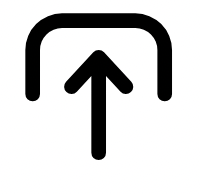Unlock the Power of Vector Graphics: A Comprehensive Guide to Converting Images to SVG with Adobe Express
Scalable Vector Graphics (SVG) are a game-changer for designers and web developers alike. Unlike raster images (like JPGs and PNGs) that lose quality when resized, SVGs maintain crispness and clarity at any scale. This makes them ideal for logos, icons, illustrations, and infographics.
Want to convert your images to SVG format quickly and easily? Look no further than the free online SVG converter from Adobe Express. This powerful tool allows you to transform your JPG or PNG images into vector files in seconds, opening up a world of possibilities for your creative projects.
Why Convert to SVG? Understanding the Benefits
Before we dive into the how-to, let's explore why converting images to SVG is a smart move:
- Scalability without quality loss: This is the key advantage. Enlarge your logos or illustrations without any pixelation or blurring.
- Small file sizes: SVGs are typically smaller in file size compared to raster images, leading to faster loading times on websites.
- SEO-friendly: Search engines can read and index the text within SVG images, improving your website's search engine optimization (SEO).
- Accessibility: Screen readers can easily scan the text in SVGs, making your content more accessible to users with disabilities.
- Editable: SVGs can be easily edited in vector graphics editors like Adobe Illustrator (a powerful tool mentioned by Adobe themselves), allowing for further customization and refinement.
How to Convert Images to SVG Using Adobe Express: A Step-by-Step Guide
The Adobe Express SVG converter is incredibly user-friendly. Here's how to use it:
- Select Your Image: Choose a JPG, PNG, or WebP image from your computer or mobile device. The file size should be less than 40MB.
- Upload and Convert: Simply drag and drop the image into the designated area or browse to upload it. The converter will automatically transform your image into SVG format.
- Download and Use: Once the conversion is complete, your new SVG file will be ready for download. Save it to your device and start using it in your projects!
Here’s a more visual breakdown:
- Step 1: Upload your chosen image.
- Step 2: The image automatically converts
- Step 3: Edit your image as desired!
Unleash Your Creativity: Editing and Customizing Your SVGs
The Adobe Express SVG converter is just the beginning. Once you've converted your image, you can take it to the next level with further editing and customization.
- Adobe Express: Use the Adobe Express platform to add text, shapes, and other design elements to your SVG.
- Adobe Illustrator: For more advanced editing, open your SVG in Adobe Illustrator. You'll have complete control over every aspect of the vector graphic.
From JPG to SVG: Perfecting Your Workflow
Converting JPGs to SVGs can significantly enhance your design workflow. Here are a few scenarios where this conversion proves invaluable:
- Logos: Ensure your logo looks sharp and professional on any device or screen size.
- Website graphics: Optimize website images for faster loading times and improved SEO.
- Print materials: Create high-resolution graphics for brochures, posters, and other printed materials.
- Infographics: Design visually appealing infographics that remain crisp and readable even when scaled.
Beyond Conversion: Exploring Adobe Express Features
Adobe Express offers a wide range of features beyond SVG conversion, including:
- Templates: Access thousands of professionally designed templates to jumpstart your creative projects.
- Stock images: Choose from a vast library of royalty-free Adobe Stock images.
- Photo editing tools: Enhance your photos with various editing tools and effects.
- Background removal: Quickly remove backgrounds from images with the AI-powered background remover.
Conclusion: Embrace the Versatility of SVG with Adobe Express
Converting images to SVG is a simple yet powerful way to elevate your designs and optimize your web content. With the free online SVG converter from Adobe Express, you can unlock the full potential of vector graphics and create stunning visuals that stand the test of scale. So, upload your images today and experience the difference!
Further Reading: