Google Chrome comes with built-in support for the QUIC protocol, a modern transport layer network protocol designed to enhance web performance. However, by default, it is only enabled for Google's own websites. If you're looking to experience faster browsing speeds on other sites that support QUIC, you need to enable it manually. This article will guide you through the simple steps to enable the Experimental QUIC protocol in your Chrome browser.
QUIC (Quick UDP Internet Connections) is a network protocol developed by Google that aims to improve the performance and security of web connections. It offers several advantages over traditional protocols like TCP, including:
Enabling QUIC can lead to faster page load times, smoother video streaming, and an overall more responsive web browsing experience.
Here's how to enable the QUIC protocol in your Google Chrome browser:
Open Chrome Flags: In a new tab, type chrome://flags/ in the address bar and press Enter. This will take you to Chrome's experimental features page.
Search for QUIC: In the search bar at the top of the chrome://flags/ page, type "QUIC".
Enable Experimental QUIC protocol: Locate the "Experimental QUIC protocol" flag. By default, it is set to "Default". Click on the dropdown menu and change the setting to "Enabled".
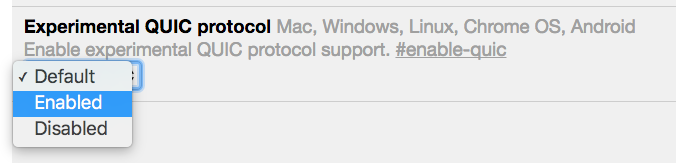
Restart Chrome: After changing the setting, Chrome will prompt you to restart the browser. Click the "Relaunch" button at the bottom of the page to restart Chrome and apply the changes.
After restarting Chrome, you can verify that QUIC is enabled by following these steps:
Open Chrome Net-Internals: In a new tab, type chrome://net-internals/#quic in the address bar and press Enter. This will open Chrome's network internals page, specifically the QUIC section.
Check QUIC Status: Look for the "QUIC" section on the page. If QUIC is enabled, you should see a list of active QUIC sessions. Initially, you might only see QUIC sessions for Google services.
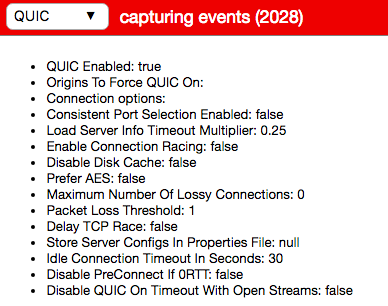
Monitor Active QUIC Sessions: As you browse websites that support QUIC, you will see new sessions appear in the list. This confirms that QUIC is being used for those connections.
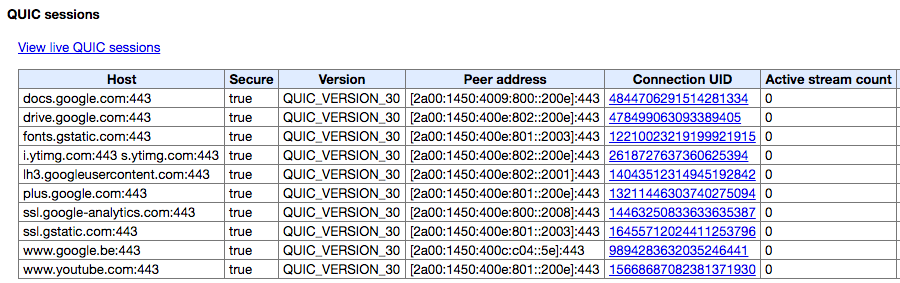
Enabling the QUIC protocol in Google Chrome is a simple way to potentially improve your web browsing experience. While it is still an experimental feature, the benefits of reduced latency and improved congestion control can lead to noticeable performance gains. Follow the steps outlined in this article to enable QUIC and experience the future of web browsing.
Further Reading: