Google Chrome comes with built-in support for the QUIC protocol, a modern transport protocol designed to improve web performance. However, it's not fully enabled by default, typically only working for Google's own websites. This article will guide you through the simple steps to enable QUIC for all websites that support it, potentially boosting your browsing speed and overall web experience.
QUIC (Quick UDP Internet Connections) is a network protocol developed by Google and now being standardized by the Internet Engineering Task Force (IETF). It aims to provide a more efficient and secure transport layer compared to the traditional TCP protocol. Key benefits of QUIC include:
Enabling QUIC in Chrome is a straightforward process that takes just a few minutes:
Open Chrome Flags: In a new Chrome tab, type chrome://flags/ into the address bar and press Enter. This will take you to Chrome's experimental features page.
Search for QUIC: Use the search bar at the top of the page to find the "Experimental QUIC protocol" flag.
Enable the Flag: Click the dropdown menu next to the "Experimental QUIC protocol" flag and select "Enabled".
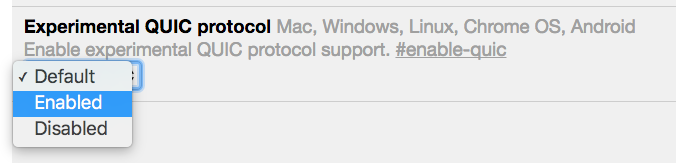
Restart Chrome: After enabling the flag, Chrome will prompt you to restart the browser. Click the "Relaunch" button at the bottom of the page to apply the changes.
Once Chrome has restarted, you can verify that QUIC is enabled by following these steps:
Open Net-Internals: In a new Chrome tab, type chrome://net-internals/#quic into the address bar and press Enter. This will open Chrome's network internals page, specifically the QUIC section.
Check the Status: Look for the "QUIC" status at the top of the page. If QUIC is enabled, it should indicate that QUIC is active.
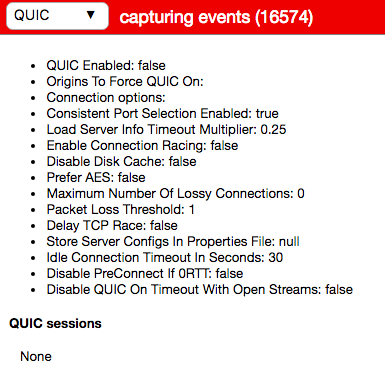
Monitor Active Sessions: Scroll down to the "Active QUIC Sessions" section. This will display a list of websites that are currently using the QUIC protocol. Initially, you may only see Google services listed here. As more websites adopt QUIC, you'll see them appear in this list.
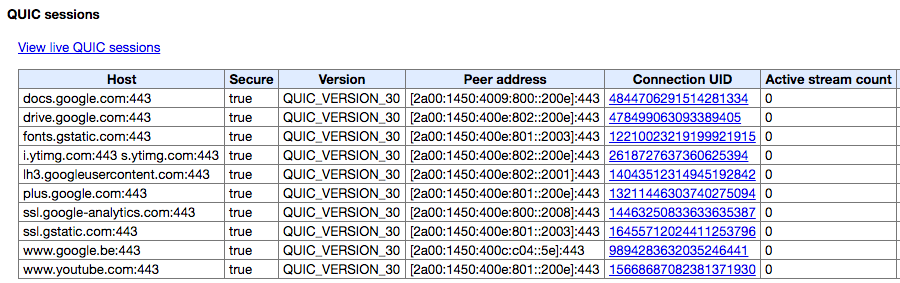
If you encounter any issues while enabling QUIC, try the following:
Enabling QUIC in Google Chrome is a simple way to potentially improve your browsing experience. By following the steps outlined in this article, you can unlock the benefits of this modern transport protocol and enjoy faster, more reliable, and more secure web browsing. Keep an eye on the "Active QUIC Sessions" list in chrome://net-internals/#quic to see more websites adopting QUIC in the future.
Further Reading:
Related Articles: